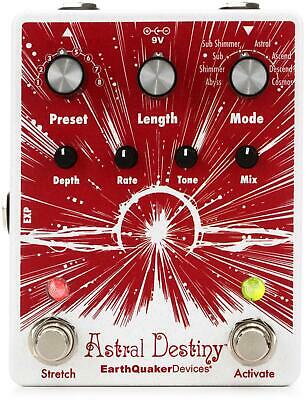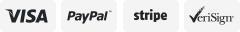-40%
Chase Bliss Dark World Dual Channel Reverb Guitar Pedal Cooper Keeley
$ 184.27
- Description
- Size Guide
Description
YOUR BEST SOURCE FOR PRO AUDIO GEARFree shipping
on Domestic orders
*
30-day returns
moneyback guarantee
Customer Support
Online Chat
Chase Bliss Dark World Dual Channel Reverb Guitar Pedal Cooper Keeley
Description
Chase Bliss Dark World Dual Channel Reverb Guitar Effect Pedal Cooper Keeley
Digital World. Dark Heart. Dark World™ is the first fully digital offering from Chase Bliss Audio; a unique dual channel reverb that we made with a little help from our friends. Cooper FX is responsible for the “Dark” channel; a collaborative effort influenced partly by their Generation Loss and Outward designs. Keeley Electronics crafted the “World” channel, which houses three absolutely gorgeous Hall, Plate, and Spring algorithms. Put together, the channels can be routed in 33 distinct ways, creating a stunning palette of reverb ranging from subtle, tasteful, and lush all the way to broken video cassette, glitch shimmer, and infinite freeze. Add all this to the dense digital control and full MIDI, dip-switch, and preset implementation Chase Bliss is known for, and you have yourself a very fun, powerful, and player- friendly reverb pedal in a small package.
MOD | SHIM | BLACK TOGGLE
This toggle selects the reverb program that you’d like for the Dark channel. Mod is a reverb inspired by Cooper FX’s Generation Loss, and is a warbly, wispy, degraded VHS emulator. Shim is a unique dual path reverb design with infinite-style Decay influenced by some elements of the Outward pedal. In this mode, one reverb path freezes a slice of your incoming audio while the other reverb path loops back its previously frozen slice. The reverb paths switch roles (from freezing, to loop playback) back and forth at a LFO rate dictated by the Decay knob; CCW is crazy fast and CW increases LFO time. In Black mode, audio is sampled and frozen based on your playing dynamics. When you play your instrument loudly, the previously frozen audio in the reverb loop will be erased and the newer sounds will be sustained infinitely. The threshold of this envelope-based effect is controlled by the Decay knob. The higher the Decay knob, the harder it will be to clear the frozen sound, and at fully CW the frozen sound will never be overwritten by any incoming audio.
DECAY (RAMP)
When you don’t have any dip switches assigned for ramping, this control is known as the Decay knob for the Dark channel. This knob changes its function depending on what program is active. In Mod mode, Decay controls the reverb amount / time of decay. In Shim mode, the Decay knob controls the LFO time switching between the two reverb paths described above in the toggle section. Clockwise increases the LFO time. In Black mode, this knob controls the sensitivity for incoming audio to be frozen – at the max clockwise position no new audio is allowed in. If a dip switch is engaged for ramping, you can set this knob to control any of the five parameters individually or simultaneously (Mix, Dwell, Modify, Tone, Pre-Delay), and have it either modulate (Bounce) or ramp- and-hold (rise or fall) via dip switches in the back of the pedal. In this case, this knob controls the ramp time in which this takes place.
MODIFY
This knob changes its function depending on which Dark channel program is active. In Mod mode, Modify controls the warble / hiss / broken-down-nature of a failing video cassette tape, turning clockwise increases all of these neat things. In Shim mode, Modify controls an octave that is mixed in to the reverb. Turn clockwise to introduce +1 octave and turn counterclockwise to introduce a -1 octave; noon has no pitch shifting mixed in. In Black mode, Modify controls the volume of the frozen audio.
HALL | PLATE | SPRING TOGGLE
This toggle selects the reverb program that you’d like for the World channel. These algorithms are inspired by their beautiful, real-life reverb namesakes.
DWELL
Sets the intensity of the World channel’s reverb, and the amount of time it takes to decay.
PRE-DELAY
This controls the amount of space between the initial note attack, and when you start hearing world channel reverb reflections. Counterclockwise is 0ms and clockwise has a time of 200ms.
MIX
Sets the wet/dry mix on the device. Counterclockwise is full analog dry-through while turning the knob clockwise introduces an increasing amount of wet signal. Dry path is 100% analog. Dry is unity until the last bit of the sweep where it drops off entirely. The gain for both wet and dry paths can be set to taste via internal trimmers.
TONE
This single knob is a global control for the completely separate tone algorithms on each channel. The Dark channel features a slightly resonant low pass filter on all three programs. The World channel employs a gentler, more traditional low pass filter with the Spring program having a slighter darker top end than Hall and Plate.
PARA | D > W | W > D TOGGLE
This toggle is used only when both channels are active. “PARA” sets the channels in parallel, while the other two position set the channels in series. “D > W” means the Dark channel is cascaded in series into the World channel. “W > D” means the World channel is cascaded in series into the Dark channel.
D & W BYPASS STOMPS
Activates or bypasses each channel. These can be changed to a momentary bypass or momentary active via a dip switch in the back of the pedal if it is desired. This pedal allows for “True Bypass” via a relay, Buffered Bypass, or Buffered Bypass with Trails selectable via a dip switch in the back of the pedal.
LOWER TOGGLE
This switch recalls presets. The right position recalls preset #1, the left position recalls preset #2. The middle position will always reflect wherever the knob positions, toggle positions, and dip switch positions are currently at. In order to save to the right preset slot, you hold down the right stomp (bypass) for 3 seconds, and then hold down both stomp switches simultaneously for another 3 seconds. The LED blinks and your setting is saved. For the left slot, you do the same thing, but hold the left stomp first. If you recall a preset, and move a knob, you will notice that the LED above the toggle goes dim. This is to signify that something has changed on the preset. If you want to save this change in the preset, you will have to save it again.
IN / OUT
¼” mono input jack.
EXP / CV
¼” TRS jack for expression pedal (parameter selectable via dip switch in the back of the pedal). Tip goes to wiper. Can also be used for 0-5V Control Voltage (CV) on tip – the ring should be left floating in this case. There are many expression pedals that work with Chase Bliss Audio products, contact us for more info.
MIDI
¼” TRS jack. This can be used to interface the pedal with a Chase Bliss Midibox. There is much more information on this in the MIDI manual. In addition, this can be used as a secondary switch to activate / bypass channel D with a momentary normally open (NO) switch.
POWER & OTHER INFO
This pedal consumes ~150mA and should be operated with a standard 2.1mm 9V DC center negative adapter with current supply capabilities of 200mA or more.If you use a “standard” outlet of 100mA, the pedal will not function properly. Input impedance of this device is 1M, and output impedance is less than 1k.
EXPRESSION / CV CONTROL & DIP SWITCHES
The Mix, Dwell, Modify, Tone, and Pre-Delay dip switches in the left bank allow you to control parameters via Expression Pedal / CV. If you have something plugged into the EXP / CV jack but do not have any parameters selected via dip switch, you can control the Decay knob via expression or CV. It behaves like it has “rise” and “bottom” sweep dip switches engaged. Additionally, maxing out the Decay control in “Shim” mode acts as a freeze in this case.
SETTING EXPRESSION / CV RANGE
The range of the expression / CV is controlled by the parameter knob position and the “Sweep” dip switch. For example, if you wanted an expression pedal to control the Mix parameter from 100% dry to a 50/50 mix, you would make sure the “Sweep” dip switch is in the bottom position and set the Mix knob around noon. If you need more wet signal, you simply turn the Mix knob clockwise. This will increase the maximum range of the expression pedal. This allows you to control multiple parameters with an expression pedal, but you can fine tune the range that you want for each parameter.
UNDERSTANDING THE DIP SWITCHES
When you save a preset, all of this information gets saved. The parameters in Blue below correspond to the ramp function *or* an expression pedal (if one is plugged in).
A very important thing to remember is that ramping always gets reset when bypassing. The parameters’ current knob position control where the parameters ultimately will either start or stop ramping.
The Mix, Dwell, Modify, Tone, and PD
dip switches on the left side simply turn that parameter on or off for ramping or expression / CV capability.
The Mix, Dwell, Modify, Tone, and PD
dip switches on the right side control whether or not the parameters will rise (go clockwise in ramp mode) or fall (go counterclockwise in ramp mode). It also controls how the parameters will behave with an expression pedal plugged in.
Bounce:
When on (and no expression pedal), parameters will go back and forth (i.e. modulate), if it’s off, parameters will ramp and hold.
MoTB D:
Momentary engage or bypass for channel D. It changes from “momentary engage” or momentary “bypass” dependent on what state (i.e. active or bypass) the pedal was in when this dip switch was changed. If the channel was engaged, then it acts as a momentary bypass. If the channel was in bypass, then it acts as a momentary engage.
MoTB W:
Momentary engage or bypass for channel W. It changes from “momentary engage” or momentary “bypass” dependent on what state (i.e. active or bypass) the pedal was in when this dip switch was changed. If the channel was engaged, then it acts as a momentary bypass. If the channel was in bypass, then it acts as a momentary engage.
Buffer:
This enables optional noise-less / click-less high- quality buffered bypass.
Trails:
This enables optional buffered bypass with “trails.” Trails mean that the existing reverb continues to bleed into the dry signal even while bypassed.
Sweep:
This controls where ramp sweeps. In “T” (top), the expression control will occur between the current knob position and the max position (fully clockwise). In “B” (bottom) the expression control will occur between the current knob position and the minimum position (fully counterclockwise).
*We only offer free shipping to the lower 48 contiguous states. AK, HI, APO, FPO and US Protectorates (PR, VI and American Samoa) addresses will incur additional shipping charges. Please contact us for a shipping quote. These shipments will only be shipped via Priority Mail. There are some instances that free shipping will be offered if they are smaller and lighter items.